Facebook is one of the most popular and used social media platforms. It has around 2.93 billion monthly active users all around the world. People have been using Facebook since 2004. It is among the first platforms that thoroughly revolutionised and changed the concept of social media.
As there is a vast user base on Facebook, there are several instances when users might face some issues, such as getting blocked or locked out of their accounts. These situations might occur due to several reasons. However, people having similar problems do not need to worry as they can recover their Facebook accounts by using different ways.
Why do Facebook accounts get blocked?
Usually, Facebook blocks someone’s account if they have broken some rules and regulations set by them. People can get their issues resolved and recover their account. However, they need to know the actual cause of why Facebook blocked their account in the first place. If an individual already knows what wrong they have done, they can avoid those mistakes in the future. Mentioned below are some of the significant potential reasons for Facebook blocking people’s accounts.
- The account is found performing some suspicious activities.
- Spreading misinformation or hate on Facebook in posts, comments, stories, and more.
- Sending friend requests to numerous people and exceeding the daily amount.
- If a Facebook account is logged in on different devices simultaneously.
How to recover a blocked Facebook account?
There are multiple reasons why Facebook blocks an account. Mentioned below are some of the major ways through which people can recover their blocked account.
Unblock Facebook account with an ID Proof
One of the easiest ways to recover the temporarily blocked Facebook account is by submitting an appeal to Facebook with identity details. However, people must note that they can only submit this appeal up to 30 days from the day their account was blocked. Once the time span of 30 days is exceeded, the account will be permanently disabled. They can recover their account by the following steps:
- Click on the link or copy-paste it to a new tab – https://www.facebook.com/help/contact/260749603972907
- Fill in the Login email address or mobile phone number in the box.
- In the next box, fill in the full name. Remember to type the name as listed on the account.
- Now, click on Choose Files and upload the identity proof.
- Once identity proof is uploaded, scroll down and click Send.
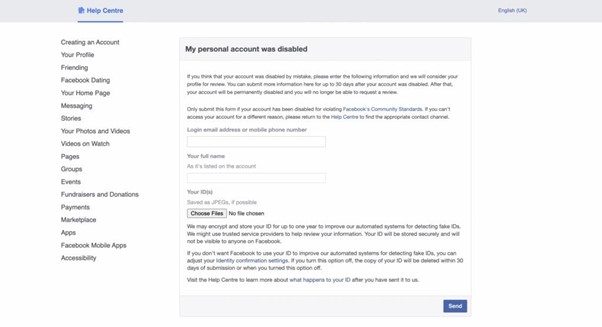
Facebook might store people’s identity details for around a year to enhance their systems that automatically detect fake IDs. However, if an individual does not want Facebook to save these details, they can adjust their Identity confirmation settings, and Facebook will delete their ID proof within 30 days of submission.
Without an ID proof number
If, for any reason, an individual does not want to follow the procedure to unlock the Facebook account with identity proof, there are other methods they can try that will help unlock their account.
➔ Clear browser cache and cookies
In some cases, Facebook might temporarily suspend or block an individual’s account for a few days or hours. However, people might still be able to see their account is blocked because they haven’t cleared their cache and cookies for a long time. For instance, if a person uses Google Chrome, they can clear their browser cache and cookies by following the steps mentioned below.
- Open a tab in Chrome and click on the three dots at the top right corner of the display.
- Now, click on Settings.
- Select Security and Privacy.
- Click on Clear browsing data option.
- Checkmark Cookies and other site data and Cached images and files.
- People can also clear their browsing history if they want to.
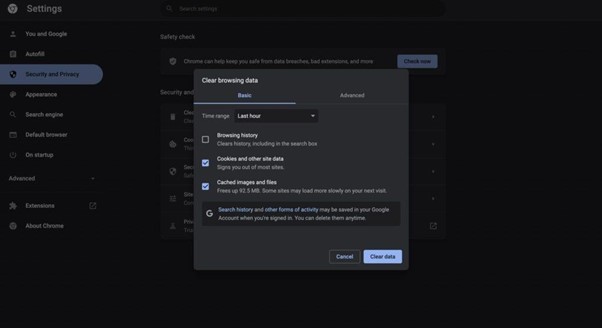
➔ Verify the identity
Another method people can try is to verify themselves. People can receive a verification link or code that will help them to unblock their Facebook account without submitting ID proof. Mentioned below are the steps to follow:
- Open https://www.facebook.com/ in the browser.
- Click on Forgotten Password
- Enter the Email Address or Mobile Number to search the account.
- People will find the account linked to the provided mobile number or email address on the next screen.
- Select the blocked account.
- After selecting the account, provide other requested details like Phone number, Email ID, or both.
- Once done, individuals will receive a Verification Link or Verification Code on their Email Address or Mobile number.
- Enter the Verification Code in the provided space or click on the link to verify identity.
➔ Request help from friends
An individual’s friends are supposed to be with them in good and bad times. This is one of those times when people can consider their friends and seek help. They can ask their friends to unlock their Facebook account without ID proof. People opting for this method must seek help from friends who they genuinely trust. Mentioned below are the steps to follow to recover a blocked Facebook account with the help of a friend. h
- Open https://www.facebook.com/ in the browser.
- Click on Forgotten Password.
- Select Forgotten Account at the top right corner of the screen.
- Enter the Mobile Number or Email Address to search the account.
- Click on No longer have access to these.
- Fill in the friend’s Email Address or Phone number that they can access and click continue.
- Select Reveal my trusted contact and fill in the friend’s full name.
- Ask the friend to visit, https://www.facebook.com/recover
- Once they receive the recovery link, ask them to open it.
- People can ask their friend to share the login code with them.
- Use this code and log into the account.
The bottom line
Facebook has always been one of the fastest-growing mediums to communicate. With the help of this platform, people’s business thrives relentlessly. If people’s Facebook accounts have been wrongly disabled, they can submit an appeal for up to 30 days after being blocked. They can submit proof of identification and can regain their account.
They can also use some other ways to recover their account, such as clearing browser cache and cookies, seeking help from friends, and more. It is essential for everyone to be careful about the information they share on social media platforms. Individuals should have a backup phone number or email associated with their account.